Why You Shouldn’t Wait to Get Started With iPaaS
Tambellini Executive Advisory Council
![iPaaS-TTG-TopOfMind-7500x350[1]](https://www.thetambellinigroup.com/wp-content/uploads/2018/03/iPaaS-TTG-TopOfMind-7500x3501-1.png)
Have you ever felt like you were swimming upstream against a tangle of requests for help from the IT department? Just before the end of the semester or budget year, multiple departments send well-meaning email requests for help setting up their new software. Replace the residential life software suite. Complete an urgent switch of vendors for the point of sale system at the bookstore. The new director wants new software for the mission-critical admissions system. How about all three at the same time?! There has to be a tool to better manage and complete this integration work.
Having recently formalized programming practices to centralize and standardize application code, we were working to mature our IT organization with practices like project management and change management. We were making good progress but realized that there was another set of ‘code’ that was hiding in the shadows. These were the scripts that moved data between systems via nightly file transfers. Each programmer created these over time in the style and program of the day. Many were mission critical and we didn’t dare touch them for fear that we would have to untangle the spaghetti code that evolved over time. It was bad enough when these failed and we had to take action to get them running again, but even worse was when they failed and we had no evidence of such. What do you do when you think that the data feed to the emergency contact system is running nightly—but it’s not? Would you know? Who do you call to check and fix it? What if they are off the grid, on the camping trip of a lifetime, hiking for weeks on the Appalachian trail? Even if you could get a cell signal to receive a text, there’s no laptop in the backpack. Do others on the team know how to find the location of the code, have the password, and understand the comment-free code?
Knowing this was a problem without an immediate solution, we started looking for steps to mature the process. Calling the integration scripts ‘code’ and working to move them into version control and change control was the first attempt, but it met with limited success. A second approach was to implement open source JobScheduler. This allowed for centralized monitoring and chaining of integrations. Why chain integrations? Do you know that the script that you run at 10 p.m. nightly finishes before the midnight backups? How about the update of student room changes that typically takes ten minutes to complete, but once a semester takes all night when the new room assignments are loaded? If you chain integrations together to run the second after the first completes, you avoid the issues of trying to time them.
JobScheduler is a good first step to know where the scripts are running, if they run, and chaining them together. All good things to get under control, but does it solve that initial issue of the emails and phone calls asking for IT help with new systems? For this, you need something bigger, something easier to use—an enterprise level solution.
We were looking to replace our 20-year-old Ellucian Banner ERP with Workday, a huge, once in a career project. It took all of our energy, but all of those pesky data integration requests still kept coming in. How could we keep them at bay so that we could focus on our big ERP project? Rather than put them off, we looked for a solution to help us manage them.
Integration Platform as a Service (iPaaS) was the answer to our needs. It’s a system for building, deploying, and managing data transfers between systems. After evaluating many options in the market, we chose SnapLogic because it was built for the cloud, supports hybrid cloud application and data integration, gives us the ability to scale by building and managing integration more quickly, and offers a user interface that is easy to use.
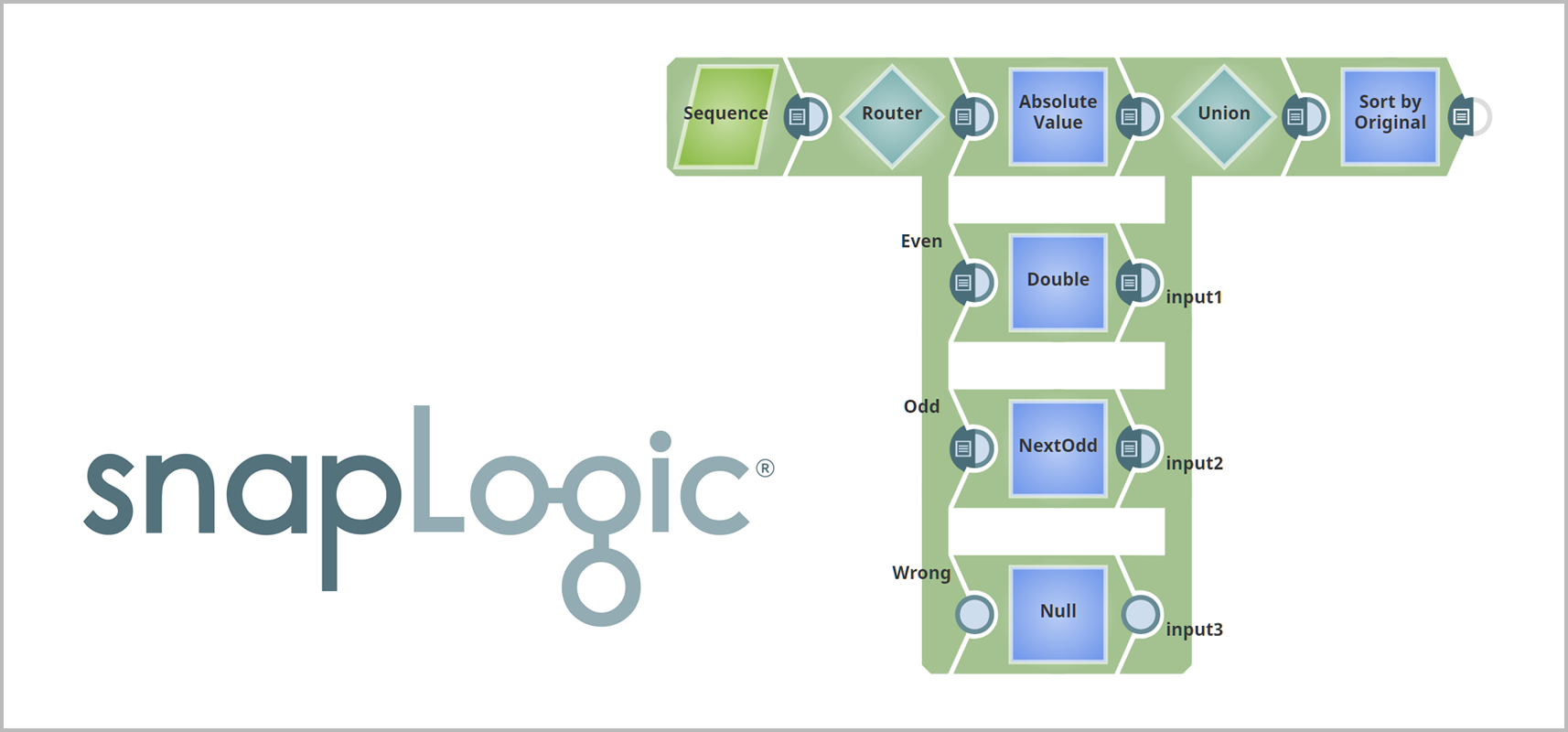
Programmers have a unique talent that allows them to look at a string of alphabetic characters they call code and picture the logic and flow of information that occurs when that code is run. Snaplogic takes that logic and puts it into a visual logic flow that’s easier to build, follow, and manage. I’m often asked if you need programmers to use it. Not strictly, but their technical skills, understanding of underlying data structures, and keen logic and troubleshooting abilities allow them to use the tool effectively. Simply stated, iPaaS allows our programmers to complete more integrations. There’s a real benefit to replacing thousands of lines of code with a diagram.
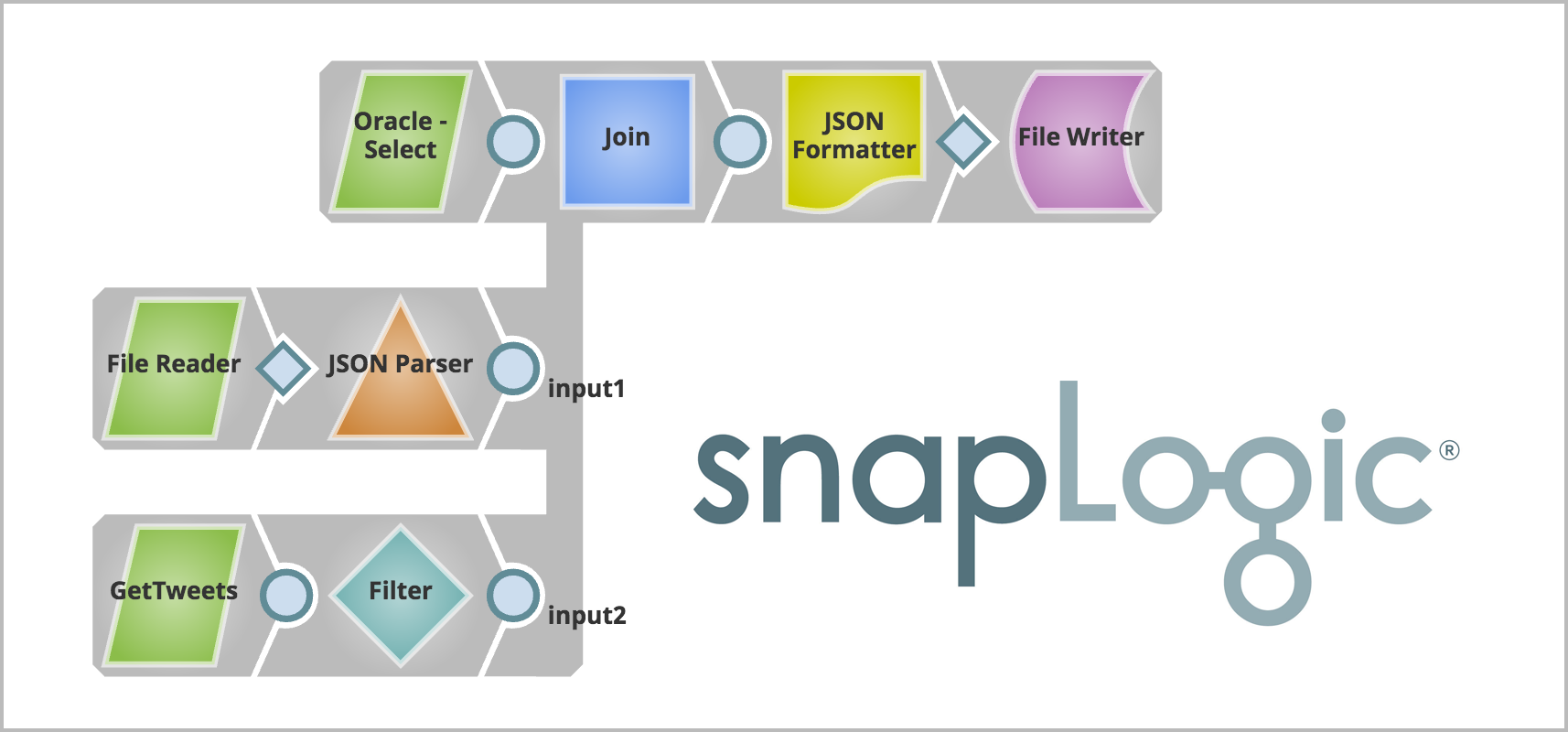
It might seem that implementing iPaaS would have to wait until after we had Workday in place, but by doing it first, it helped us prepare for the big ERP challenge. We were able to try iPaaS on small integrations like a twice per year student feed to the career development job hunting software, or the sending the rosters for each course to the bookstore so that students could buy the right books for their classes. It allowed us to train our staff and practice on lower impact scenarios so that when we needed to move data from Workday to Banner and back, we could use our iPaaS and save time and money in the process. The 50 percent savings on our integrations consulting costs more than paid for the iPaaS software.
So it turns out that with the new pace of technology, those once in a career type projects are now happening once every few years, or even a few in a year. Can you imagine bringing up an IAM, CRM, and AWS all in the same year? It’s the new norm. I’m so glad that we got started with iPaaS early to help us navigate and manage it.
Categories
Share Article:
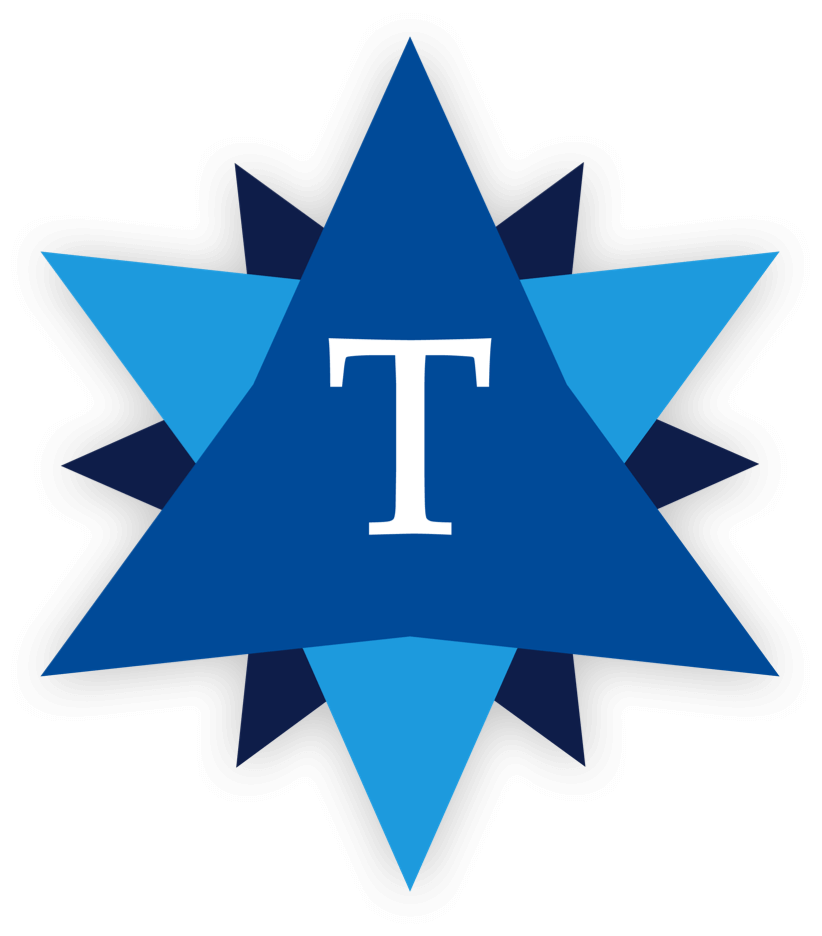
Other Posts From this Author:
© Copyright 2025, The Tambellini Group. All Rights Reserved.